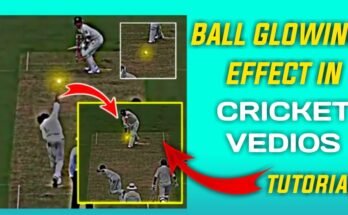The advent of 4K technology has revolutionized the world of video production and editing. With its superior resolution and clarity, 4K quality has become the new standard for professional video editors, filmmakers, and content creators. This guide delves into the nuances of 4K quality editing, exploring its features, advantages, disadvantages, and alternatives, to provide a comprehensive understanding of this cutting-edge technology.
What is 4K Quality Editing?
4K quality editing refers to the process of editing video footage that has a resolution of approximately 3840 x 2160 pixels. This resolution, known as Ultra High Definition (UHD), offers four times the number of pixels as 1080p (Full HD) resolution, resulting in exceptionally detailed and sharp images. The term “4K” originates from the approximately 4000 horizontal pixels that make up the resolution.
4K quality editing is crucial for various applications, including film production, television broadcasting, and online content creation. It allows editors to work with high-resolution footage, ensuring that the final product meets the high standards expected by modern audiences.
How 4K Quality Editing Works
Editing 4K video involves several steps and requires specific hardware and software to handle the increased data load and resolution. Here’s a breakdown of how 4K quality editing works:
1. Hardware Requirements
- Powerful Processor: A multi-core processor (such as Intel i7 or AMD Ryzen) is essential for handling the large file sizes and complex computations involved in 4K editing.
- High RAM Capacity: At least 16GB of RAM is recommended, although 32GB or more is preferable for smoother performance.
- Dedicated Graphics Card: A high-end GPU (like NVIDIA GeForce GTX or RTX series) is necessary to render 4K footage efficiently.
- Fast Storage Solutions: SSDs (Solid State Drives) provide faster read/write speeds compared to traditional HDDs, making them ideal for storing and editing 4K video files.
2. Software Requirements
- Editing Software: Professional video editing software like Adobe Premiere Pro, Final Cut Pro, DaVinci Resolve, or Avid Media Composer are commonly used for 4K editing. These programs offer advanced tools and features tailored for high-resolution video.
- Plugins and Codecs: Additional plugins and specific codecs (such as H.265/HEVC) might be needed to optimize the editing process and ensure compatibility with various 4K formats.
3. Editing Workflow
- Importing Footage: The first step involves importing 4K footage into the editing software. This process can be time-consuming due to the large file sizes.
- Timeline Editing: Editors work on a timeline where they can trim, cut, and rearrange clips. The high resolution allows for more precise edits and adjustments.
- Color Grading: 4K footage provides more data for color correction and grading, resulting in richer and more vibrant visuals.
- Effects and Transitions: Applying effects and transitions to 4K footage requires more processing power but can produce stunning results due to the higher pixel count.
- Exporting: The final step involves exporting the edited video. Editors need to choose the appropriate resolution, bitrate, and codec to ensure the highest quality output.
Features of 4K Quality Editing
4K quality editing offers several advanced features that enhance the editing experience and the final output:
1. High Resolution and Detail
4K resolution provides unparalleled detail and clarity, making it ideal for professional applications. This high level of detail allows for more precise edits, cropping, and zooming without losing image quality.
2. Enhanced Color Depth
4K video often supports higher color depths, such as 10-bit or 12-bit, compared to standard 8-bit color. This allows for a wider color gamut and more accurate color representation, essential for tasks like color grading and visual effects.
3. Dynamic Range
Many 4K cameras and editing software support High Dynamic Range (HDR), which offers greater contrast and a wider range of colors. HDR enhances the visual impact of videos, making them more vibrant and realistic.
4. Advanced Compression Techniques
Editing 4K video often involves using advanced compression techniques to manage file sizes without sacrificing quality. Codecs like H.265 (HEVC) are designed to handle 4K footage efficiently.
5. Scalability
One of the significant advantages of 4K editing is scalability. Editors can produce content that looks excellent on a variety of screens, from smartphones to large cinema displays. Downscaling 4K footage to 1080p or lower resolutions results in sharper images due to the higher initial pixel count.
6. Future-Proofing
Investing in 4K editing capabilities ensures that content creators are prepared for future technological advancements. As 4K becomes the standard for consumer devices, having 4K content ready can provide a competitive edge.
7. Precision in Effects and Transitions
The increased resolution allows for more refined application of visual effects and transitions. This precision can result in smoother and more professional-looking edits.
8. Improved Stability and Performance
Modern 4K editing software is designed to leverage the capabilities of high-end hardware, resulting in improved stability and performance. This ensures a smoother editing experience even with demanding projects.
Pros of 4K Quality Editing
| Pros | Description |
|---|---|
| Superior Image Quality | 4K resolution offers unmatched detail and clarity, enhancing the viewing experience. |
| Enhanced Editing Precision | The high resolution allows for more accurate edits and adjustments. |
| Future-Proof Content | 4K content is becoming the standard, ensuring longevity and relevance. |
| Better Color Grading | Supports higher color depths and HDR, resulting in richer visuals. |
| Scalability | Can be downscaled for various devices, maintaining superior image quality. |
| Advanced Compression | Efficient codecs like H.265 help manage large file sizes without quality loss. |
| Professional Standards | Meets industry standards for professional film and video production. |
Cons of 4K Quality Editing
| Cons | Description |
|---|---|
| High Hardware Requirements | Requires powerful and often expensive hardware to handle large file sizes. |
| Storage Demands | 4K files are significantly larger, requiring more storage space. |
| Increased Rendering Times | Processing and rendering 4K video can be time-consuming. |
| Software Costs | Professional 4K editing software can be expensive. |
| Learning Curve | Advanced features and settings can be complex for beginners. |
| Playback Compatibility | Not all devices can play 4K content smoothly. |
| Bandwidth Needs | Streaming or sharing 4K content requires higher internet bandwidth. |
4K Quality Editing Alternatives
| Alternative | Description | Pros | Cons |
|---|---|---|---|
| 1080p Editing | Editing at 1920 x 1080 resolution. | Lower hardware requirements, faster processing times, less storage needed. | Lower image quality, less detail, not future-proof. |
| 2K Editing | Intermediate resolution (2048 x 1080) often used in cinema. | Better image quality than 1080p, less demanding than 4K. | Still not as detailed as 4K, higher hardware demands than 1080p. |
| Proxy Editing | Editing with lower resolution proxies and then applying edits to the 4K footage. | Reduced strain on hardware, faster editing workflow. | Requires additional steps for final rendering, potential for mismatches. |
| 1080p with Upscaling | Editing in 1080p and then upscaling to 4K for final output. | Less demanding on hardware during editing, maintains compatibility with 4K displays. | Upscaled footage may not match native 4K quality, potential loss of detail. |
| HEVC Compression | Using High Efficiency Video Coding for 1080p or 2K to save space while maintaining quality. | Smaller file sizes, reduced storage needs, retains higher quality than traditional compression. | Still lower resolution than 4K, may require specific hardware/software for playback and editing. |
Conclusion and Verdict: 4K Quality Editing
4K quality editing represents a significant leap forward in video production, offering unparalleled image quality, enhanced color depth, and future-proof content. While it comes with higher hardware and storage demands, the benefits it provides in terms of detail, precision, and professional standards are substantial. For those serious about video editing and production, investing in 4K capabilities is a wise choice that ensures readiness for current and future industry standards.
However, for casual users or those with limited resources, alternative resolutions like 1080p or 2K, or techniques like proxy editing, can provide a more accessible entry point into video editing without the need for extensive investments. Ultimately, the choice depends on the specific needs, goals, and resources of the editor.
FAQs: 4K Quality Editing
1. Do I need a 4K monitor to edit 4K video?
- While having a 4K monitor is beneficial for seeing the full resolution of your footage, it’s not strictly necessary. You can edit 4K video on a lower resolution.